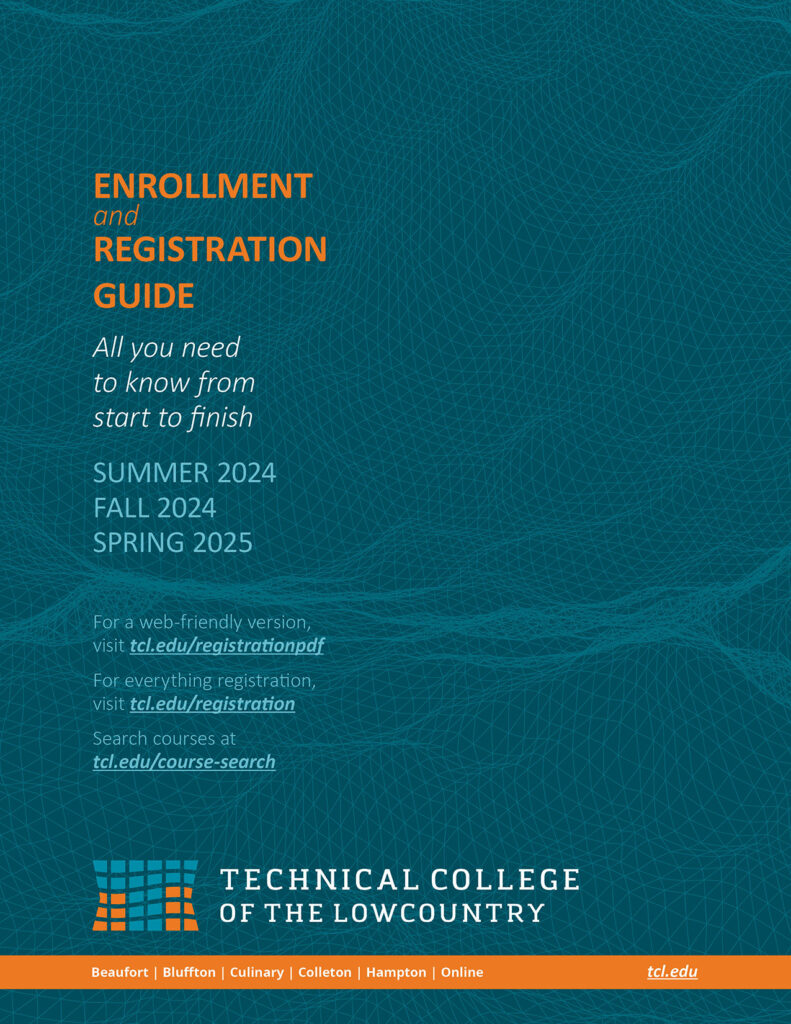Let’s get registered.
Registration is the process of planning and officially registering your seat in class. It’s best to meet with your academic advisor before you register. Login to Navigate to register for classes. See details below.
Registration is open for summer and fall classes! See additional Important Dates & Deadlines here.
What courses are offered when?
Use the course search tool to see an up-to-date list of classes being offered with seat availability. Use Use the course search tool for the most up-to-date listings. Always meet with your navigator or faculty advisor to plan an appropriate course schedule before you register.
Need to schedule an appointment? Download the Navigate app or visit http://tcl.navigate.eab.com/
Enrollment & Registration Guide
Everything you need to know about enrollment and registration can be found in our new and improved 2024-2025 Registration Guide PDF.
 Register for Classes
Register for Classes
TCL Navigate Student Academic Planner allows students to review their progress, plan their schedule and register for classes. Financial Aid will not be awarded for courses you register in that are not required in your program of study. NOTE: If you are not in the correct program of study, complete the Change of Major Form prior to registration.
Registration Instructions:
It is recommended that you meet with your Navigator or Faculty Advisor for assistance with planning courses
- Log in to Navigate Student and, in the Planner tab, use the “+Add Term” button in the upper right-hand corner to add the next two terms to your academic plan.
- On the left-hand side of the page is the degree template for your program, courses are listed in the recommended order that you take them. Drag over the courses that you plan to take and add them to terms.
- When you have finished planning your courses click Pick Times (Pick Times will only appear if registration is open for the selected term).
- View the available sections by clicking the Sections option next to each listed course.
- To add a course section drag the course over to the My Schedule section or you may use the hamburger menu and select Add Section.
- Once all sections have been added to the My Schedule section click the blue Register button at the top of the page.
Navigate Student Academic Planner Tutorial Videos and Training Guide
- Planning Courses in Navigate Student Academic Planner (Tutorial Video )
- Accepting Advisor Suggestions in Navigate Student Academic Planner (Tutorial Video)
- Picking Times and Registering for Courses in Navigate Student Academic Planner (Tutorial Video)
- Academic Planning Guide for Students (PDF)
SU 2024 Registration Dates
| Summer Clinicals/Labs (10 week) | Summer Primary (8 week) | Summer II (6 week) | |
|---|---|---|---|
| Registration Opens | Mar. 25, 2024 | Mar. 25, 2024 | Mar. 25, 2024 |
| Last Day to Register | May 9, 2024 | May 23, 2024 | Jun. 6, 2024 |
FA 2024 Registration Dates
| Fall Primary | Fall I mini (1st 7 week) | Fall III (10 week) | Fall II mini (2nd 7 week) | |
|---|---|---|---|---|
| Registration Opens | Mar. 25, 2024 | Mar. 25, 2024 | Mar. 25, 2024 | Mar. 25, 2024 |
| Last Day to Register | Aug. 8, 2024 | Aug. 8, 2024 | Sep. 13, 2024 | Oct. 4, 2024 |
SP 2025 Registration Dates
| Spring Primary | Spring I mini (1st 7 week) | Spring III (10 week) | Spring II mini (2nd 7 week) | |
|---|---|---|---|---|
| Registration Opens | Oct. 14, 2024 | Oct. 14, 2024 | Oct. 14, 2024 | Oct. 14, 2024 |
| Last Day to Register | Jan. 3, 2025 | Jan. 3, 2025 | Feb. 6, 2025 | Feb. 25, 2025 |
Note: Students who wish to take a course outside of their program and pay for it out of pocket should contact Student Records on the Beaufort Campus (Bldg. 2, Room 106).
Registered? Now what?
Enrollment Steps for Current/Continuing TCL Students
Once you register, remember to complete these additional enrollment steps:
- If you registered without being advised, schedule a time to check in with your Navigator or faculty advisor – just to make sure that you are on the right track.
- Apply or make updates to your financial aid if needed.
- Pay your outstanding tuition and fees. You can check your balance by clicking the Pay Tuition button in Navigate Student Academic Planner or by logging into Self Service Student Finance.
- Purchase books.
Are you NEW to TCL?
See this list of Enrollment Steps for New TCL Students
Or visit our Admissions page to learn about your next steps.